What the one needs to know about mobile application eGov?
Введение
An eGov mobile is a Kazakhstan’s e-government mobile application - eGov.kz. It is convenient, has a simple interface and high navigation speed.
With its help, the one can submit enquiries for documentation required or certain government services provision, and look through the certificates issued without using the computer. In addition, there is no need to visit the public service centers (PSC).
Authorization in the eGov mobile application
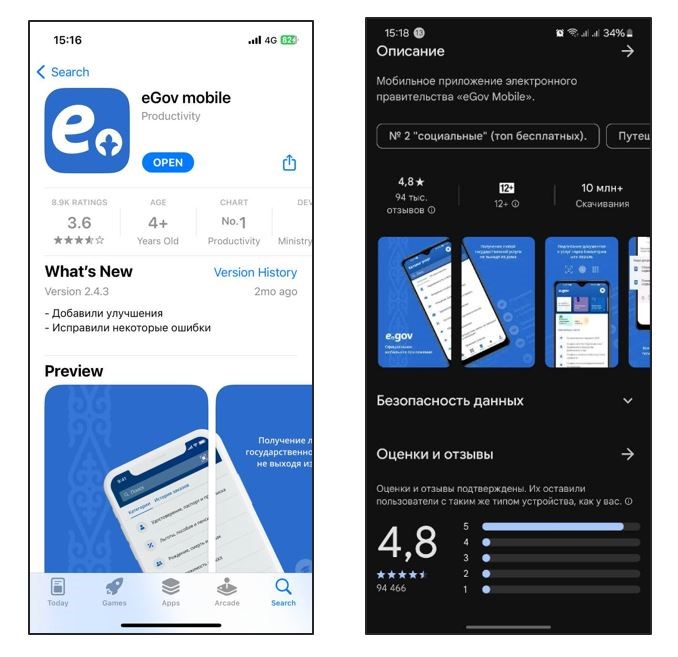
Mobile Application Home page
The e-government mobile application eGov mobile is available for download on Google Play (required Android version - 5.0 or later), AppGallery, AppStore (required iOS version - 12 or later).
The main application page represents digital documents, eGov QR, services, popular services, digital information and life situations.
A digital document is an analogue of the original document and contains 33 documents (identity card, driver’s license, birth certificate, etc.) that are highly accessed by the citizens.
eGov QR is an alternative method that will make signing documents easier. Its use will help quickly access to the required document and sign it online through the eGov Mobile application. Using the QR, the one can log in and sign up for services on the e-government portal eGov.kz, pay a public service fee for the service provided at the Public Service Center, and obtain an access to viewing a third-party document in the “Digital Documents” service.
The Services is a component of the application that is used to perform certain operations.
The services on the main page:
- eOtinsh is used for submitting applications (enquiries) to the public bodies, also the one can view the applications in the enquiry section.
- eSalyq provides an access to the budget settlements information, and also allows to replenish a tax wallet without specifying the details.
- eDansaulyq displays information on the donation status, e-prescriptions, health records, pregnant women registration and check-ups, hospitalization, lab test results and sick leave for the population.
- Public Service Center Video provides the opportunity to receive Public Service Center consultations via video call.
- Social wallet is an electronic wallet of a natural person intended for recording and storing vouchers, ensuring their disposal. A digital voucher confirms the right of its holder to receive state support in a non-monetary mode.
- Consumer rights protection is a platform designed for prompt consideration of the enquiries and clarification of the consumer rights protection legislation.
- E-Notary is a service that allows issuing a power of attorney, consent or getting a notary consultation via video call.
“Life situations” section combines the government agencies services into a single structure. In this block, users can find the required information divided into the service steps and submit an order for service provision.
“Popular services” section contains the most popular services and customer services; a full list of services can be found by clicking on the “See all” link or in the “Services” section.
In the “Services” section, services are grouped by topic, by corresponding category; the E-Licensing portal and Public Service Center services are also available in the service catalogue.
The user profile section is a characteristic of an individual application user, represented by a set of attributes, for example: full name, gender, date of birth, etc. The “Profile” section reflects personal information that is pulled out from the various government agencies databases. The profile section contains information about the following categories: family, health, social status, work activity, land plots, administrative fines, vehicles, etc.
In the Profile section the one can access the application settings, frequently asked questions, a virtual assistant, and “contact us”.
Authorization
For authorization in the application the following shall be done:
- click “Login/Register” in the upper left corner
- select “Use my EDS” in the pop-up window
- Select an EDS for authorization and sign-up
- enter a password
- Click "Login"
- Create a quick access code and enter it again
- Use biometrics for authorization
The eGov mobile allows using an EDS as conveniently as possible. The one can link an EDS to a 4-digit PIN code in the device biometrics built-in (Face ID, Touch ID). Once an EDS has been linked to a PIN code and biometrics, the one can avoid being distracted by choosing an EDS and entering a password every time while logging in and receiving services.
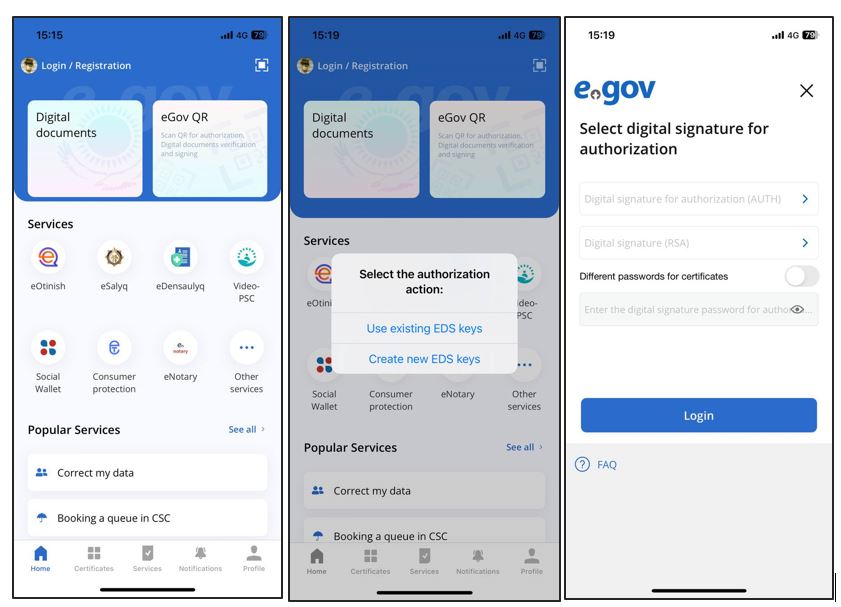
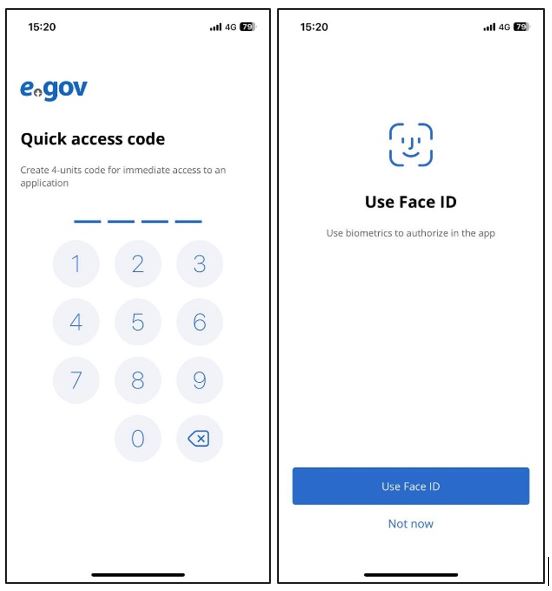
Digital documents
A digital document is an analogue of the original document. Currently, the “Digital Documents” service contains 33 documents, including an identity card, a driver’s license, a passport of the Republic of Kazakhstan citizenship and others.
The following shall be done to find a digital document:
- Log in to the application and on the main page click on the “Digital Documents”.
- Update a list of the documents, and the digital document will be available for viewing.
A digital document owner can provide an access to it using a QR code, which will help the party requesting the document to verify its authenticity.
The e-government mobile application eGov mobile is available for download on Google Play (required Android version - 5.0 or later), AppGallery, AppStore (required iOS version - 12 or later).
Obtaining an e-digital signature (EDS) in the eGov mobile application
To obtain an EDS in the application the following is required:
- In the upper left corner, click on the “Login/Register”
- “Issue a new one” shall be selected in the pop-up window
- On the page that opens up, click on the “Login” button
- Enter a phone number, SMS verification code, register with Digital ID.
- Go through video identification. Allow an access of the eGov mobile to the details of ID card and phone number.
- Create a EDS password or use the one already proposed
- Completion of the registration, link the existing EDS to the 4-digit PIN code and device built-in biometrics (Face ID, Touch ID)
Note: The EDS certificates issued from the eGov mobile application can only be used in the eGov mobile application. The EDS keys authorization confirmed are stored in the eGov mobile application container storage cannot be exported to other programs and will be deleted when the eGov mobile application is deleted. The EDS obtained through remote identification cannot be re-issued.
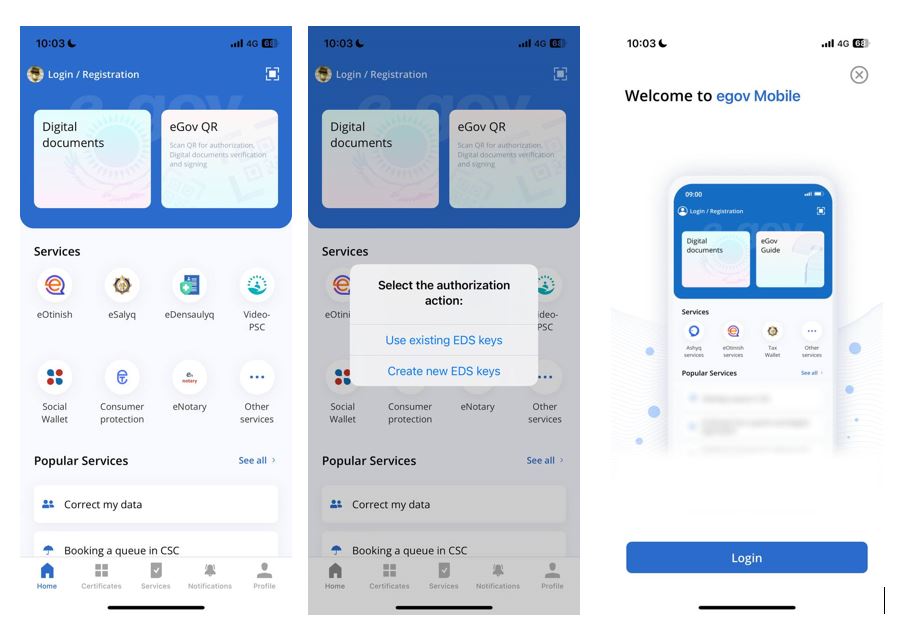
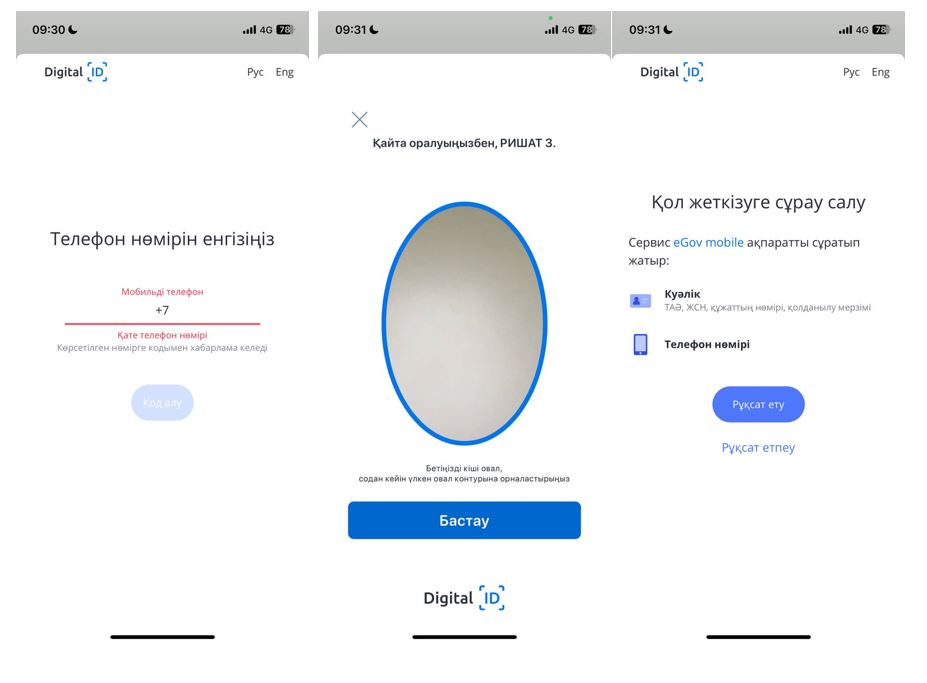
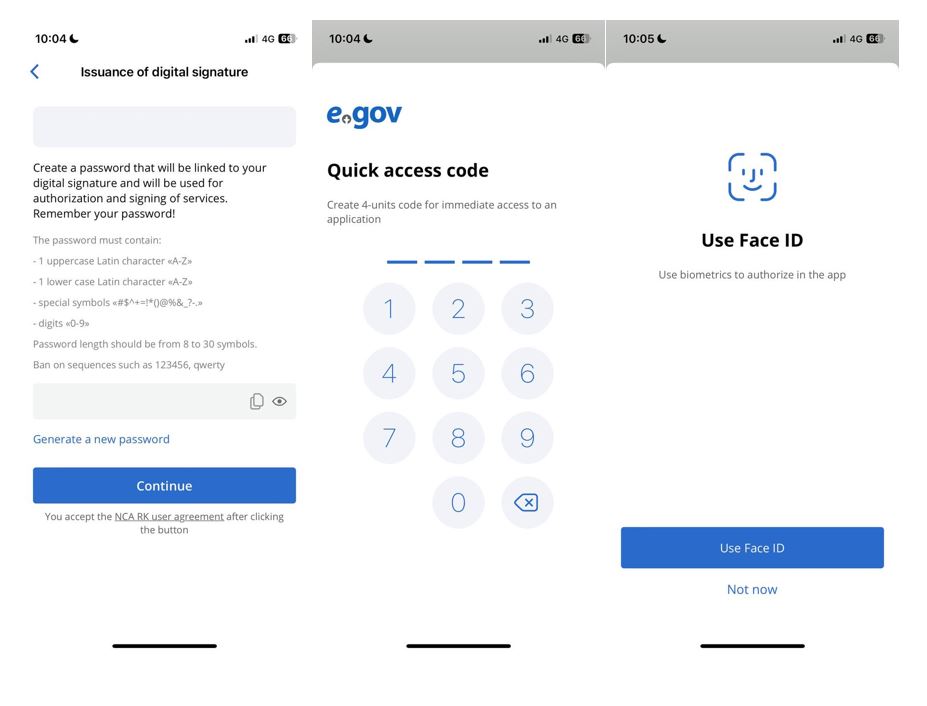
Personal push notifications in the eGov mobile application
The eGov mobile application sends out personal push notifications at different life situations. New updates allow reminding the Kazakhstanis about upcoming important dates such as retirement, university enrollment and graduation, schoolchild enrollment, E-licensing portal applications approval, and company leadership changes.
The Push notifications sent will be available for viewing in the “Notifications” section of the mobile application. Once the mobile application is not installed, and a phone number is indicated in the personal account of the eGov.kz portal, an SMS with a new notification received from 1414 with an application download link will be sent to the user.
The eGov mobile application push notifications shall remind the Kazakhstanis on the eve of the wedding anniversary date (3 days prior the anniversary date), the user's ID card expiration date (30, 15 and 5 days prior the due date) and the birthday congratulations.
The notifications, in addition to the text, also contain the buttons through which the citizens can open the corresponding service or customer service and sign the document.
The mobile application can be downloaded on the App Store platform for iOS users, as well as in the Play Market and App Gallery for Android users.