How do I register at the Database of Mobile Citizens?
Mobile Citizens` Database is a unified database of users' mobile phone numbers required for the provision of public services, sending SMS passwords when authorizing or signing services using a one-time password. In addition, by registering their number with the MCD, citizens can receive proactive and composite public services.
There are several ways to register in the mobile citizens database.
Method 1. Register in the mobile citizen database through your personal account

1) Sign in on egov.kz portal using digital signature.

2) Find and click “Personal Account” button on the homepage.
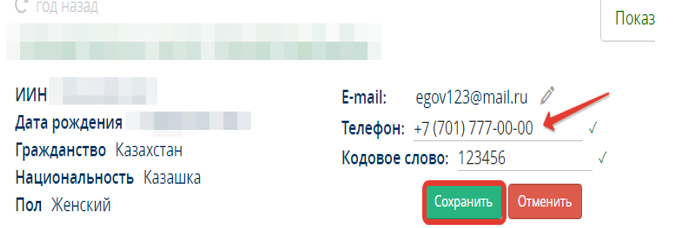
3) Fill in your phone number and code word and click “Save”.
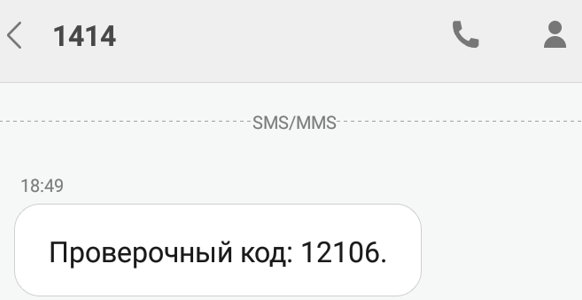
4) Verification SMS-code will be sent to your phone number by 1414 (upon availability of money on your phone number account).
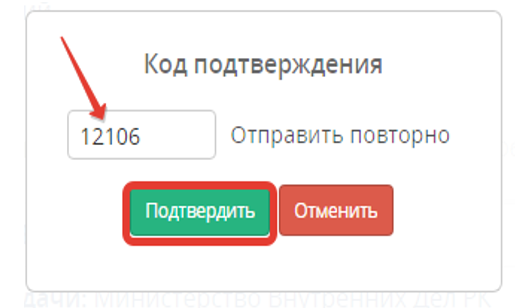
5) Fill in verification code and click “Verify”.

6) Certify your actions using digital signature.
Method 2. Register users in the Mobile Citizens Database using the "Registration of a Subscriber Number in the Mobile Citizens Database" service.